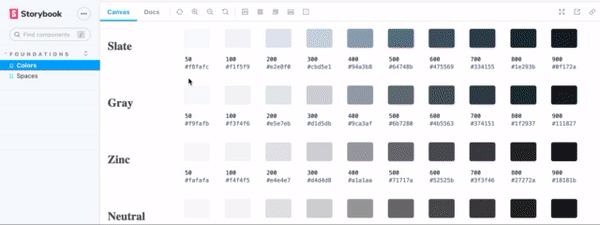Getting Started
Requirements
- Vue 3.0+
- Tailwind CSS
- Storybook
Install package
sh
npm install storybook-tailwind-fundations
Adapt ./storybook/main.js
js
const path = require('path');
const tailwindConfigPath = path.join(__dirname, '../tailwind.config.js'); // or your own config file
require('storybook-tailwind-foundations/initialize.js')
.default(tailwindConfigPath);
module.exports = {
// ...
stories: [
// ...
'../node_modules/storybook-tailwind-foundations/**/*.stories.js'
],
}
Start Storybook
WARNING
If you make any change to the tailwind config, you need to restart storybook to see the changes.
Now you can start storybook and the Foundations section should appear in the sidebar.
Preview